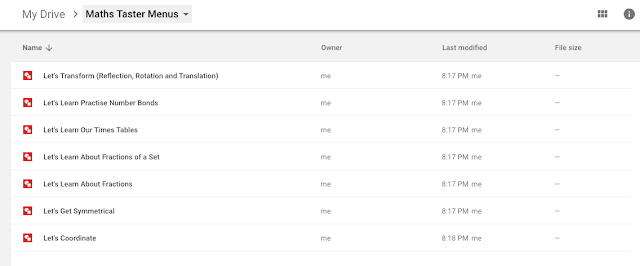This year my team and I have utilised Google Sites to give our students the opportunity to view and be more actively involved in our planning.
Up until recent years Teacher planning was exactly that... a plan that the teacher primarily used to guide their daily lessons. It is slowly changing and becoming more relevant to share that documentation with students so that they have increased ownership in what they are learning and also gain understanding into what goes into planning and assessment of the content they are being delivered.
Enter Google Sites... The Mighty Kauri Team
At May Road School we have a team site which has an interface which shows 'buttons' which lead to other curriculum pages. These buttons were simply made in Google Draw and connected to the relevant hyperlink.
From this page students can go to the curriculum area they are working on and access their class pages. These are designed to suit each class and will link to their group docs and planning for the week.
Maths, Reading and Writing pages all link to classes and then onto groups within classes. As teachers we are tailoring our pages to suit our students. This might include specific websites, follow up tasks, reading logs, student voice forms, homework links etc.
Our planning is kept very simple and I spend time making the docs that the students will utilise rather than working on a single doc that it just to inform me. Teachers are intelligent people and it often baffles me how much work we are expected to put in to writing down what we will teach.
Planning smarter for and with students is the way to go. It gives them ownership and understanding of what they are learning. It also builds their digital capabilities using tools such as sites and it becomes a working document that is integrates curriculum for enhanced digital learning.
Student voice is possibly the best way to see if what we implemented made any difference. Through administering my class a Google Form survey there were able to share their reflections about Google Sites and sharing their learning. (excuse some of the spelling)