My class have embarked on 3D design and printing. My first task was to figure out how to add my students onto a programme which was R13. I have an ongoing frustration with web tools and the restrictions the makers put on them, meaning that they are not available for primary school aged children. I sought advice from many of my new #3DprintchatNZ buddies on Twitter and they suggested that Tinkercad was the best programme to use. To start with this was a problem due to said restrictions but through a bit of research and some problem solving on my part, I realised that I could sign my class up through Project Ignite. This programme allows me to monitor my student accounts and also lets me send them lessons where they are stepped through the design process.
Their first challenge was a pretty basic one. I wanted them to create a simple name tag which we could make into a keyring or bag tag. After completing a few Tinkercad lessons at warp speed, my Year 3 and 4 students embarked on making their names using the shapes and letter tools on Tinkercad. I expected this process to take them a wee while, as the levels and sizes took me a while to get my head around...can anybody say 'duck to water'???
They were so engaged and enthusiastic about the design process. It was no surprise to me that come Monday, majority of the class returned to school having completed their designs over the weekend. On Monday we moved the MakerBot Replicator 2 up to Room 10 where is now sits proudly and hasn't stopped printing since being in it's new home!
Children learnt how to complete their designs in Tinkercad and follow the process of uploading to a class Thingiverse account. They then find their design on my Mac which is connected to the printer and go through the process of printing.
Initially, I had a drama with printing as the SD card had been taken by little fingers when the printer was housed in the library. I was in a panic as we had guests coming this afternoon to view the printer in action and talk to +Sonya Van Schaijik and I about 3D printing in classrooms and implications for teachers etc. After putting out a tweet to ask for assistance, I was overwhelmed by @dannydillen and @KiwiMrDee reaching out and offering support, even offering to send a spare SD card my way. It is so great to have a social media platform like twitter to communicate with people who are more experienced in this field. Danny suggested that I plug the MakerBot into my computer, I tried it and was printing within 30 minutes.
Most of the children's designs have turned out perfect. We did have one design which started spooling and making 'candyfloss' which was a disappointment to Max. We looked upon this 'failure' as a learning experience and as a class we problem solved and figured out where the design had flaws. Room 10 and Max decided that he hadn't overlapped his joins enough and therefore the letters and details were just sitting on the rectangular platform shape that he has chosen for the base of his keyring. With Max, I worked with him to change the depth of his details and letters and we then reprinted his design. We still had initial 'candy-floss' but that was mainly on the raft and therefore the design corrected itself.
Through Max's designing and printing experience, the whole class has learnt something. All students had to go back and collaboratively check their designs, thinking about overlapping and talking through the print process with their partner. We now have 19 more designs in tomorrow's print queue - I am pumped to go to school early tomorrow to get the printer fired up!
This afternoon, the children were set their second challenge. In pairs, they had to design a four piece puzzle. This was something that again, I thought was quite tricky...not for my little clever clogs! They were problem solving and the language that was emerging when they were talking to each other was amazing. Terms like extruder, spooling, printing plate, levelling, rafts etc are now just normal terms in Room 10's vocabulary.
Once the base of their puzzle was made, the children decided that they wanted to make the theme around 2D shapes and their properties. One piece containing the shape, other pieces including the name, sides and corners of each shape. Once the puzzles are completed we will print and give them to Te Ako Kowhai (our Junior Syndicate) for a maintenance geometry activity.
Lastly, I am loving my students thoughtful reflections on their 3D printing learning journey. Using Edmodo, they are posting their thoughts including challenges, successes, questions and experiences with each other. This '3D learning' is really bringing my class together as a group and the collaboration has been nothing short of incredible...and we are only one week in!
Watch this space - more to come!
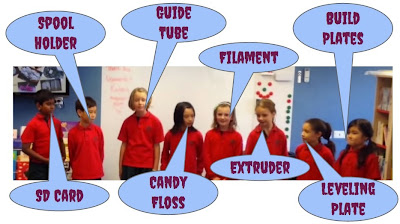
No comments:
Post a Comment